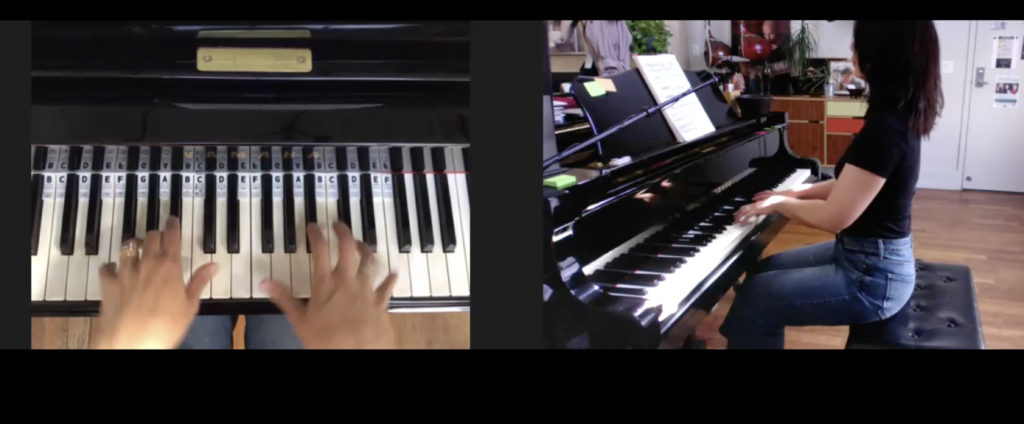Opus38 Studio offers Distance Learning for students anywhere around the world. Our members are all over the San Francisco Bay Area, the United States, Canada, Asia, and the Middle East.
Opus38 Studio uses professional microphones and multiple cameras with side-profile and aerial views of the teacher for enhanced learning.
-
Virtual Teachers are available for questions between lessons.
-
Lessons are recorded and sent to students upon request.
-
Students have access to online supplemental materials on the studio portal.
-
If you can not make it to a live workshop or concert in San Francisco, send in a performance video to participate or watch the recorded videos so you never miss out on our events.
What to expect in your Distance Learning class
The quality of your instruction does not change. Lessons are still one-on-one, designed specifically for each student. A hybrid lesson plan can also be arranged for local students.
Benefits
-
No commute! Avoid city traffic and parking.
-
Students can take lessons from anywhere around the world.
-
Easy access to supplemental materials.
-
Immunocompromised students or those who are feeling ill can learn from the comfort and safety of their home.
-
Weather, school activities, or work schedule changes — lessons can still take place without commuting into the city.
POLICIES AND GUIDELINES
All Opus38 Studio policies apply to Distance Learning programs.
-
To participate in online learning programs, students must have a desktop, laptop, or tablet and an internet speed of 20 Mbps or higher (as recommended by Zoom).
-
Smart phones are not recommended for lessons as the screens are too small.
-
Students are expected to set up their device and prepare lesson materials before class begins.
SETTING UP FOR AN ONLINE LESSON
Zoom Tips
Download the Zoom app on your device and create a free account.
-
Activate (high fidelity music mode) under Audio/advanced settings for a seamless lesson.
Lesson Space
Lesson time is quiet time. Please ask household members to be very quiet around the piano. Background noise cuts into Zoom audio and makes communicating with your teacher very difficult. Headphones help to hear clearly if the piano is in a communal area.
-
An adult must be nearby to monitor lessons if the student is 9 years old or younger.
Prepare Lesson Material
Your books, folder, laptop, iPad, pencil/stylus, tabs, stickers… etc! prepare all the things you need for each lesson. Even a glass of water. Online lessons require a lot of talking/communicating.
How to Log into Online Lessons
Go to Student Login.
-
Portal homepage contains a blue Zoom logo on your schedule.
-
Log in directly from your calendar of choice- Your calendar will show a Zoom link if your calendar is synced with Opus38.
-
Warm-up in the “virtual waiting room” until your teacher is ready for you.
-
Have a great lesson!
Technical Problems and Assistance
The instructor is not obligated to offer technical assistance during or outside of class.
-
The studio will offer a makeup lesson if a class is interrupted due to the studio’s technical problems. The studio can be reached for further assistance.
MORE SUGGESTIONS
Keep It Simple
Make sure your device is fully charged. Use the best device you have on hand for optimal camera and sound quality.
-
Make sure that the camera is angled to show the students hands and the entire keyboard.
Prop up your device.
- Use a piece of furniture in your home such as a chair, barstool, desk, or an end table and set your device.
- A free standing music stand is great for propping up laptop
- There are many tripod options to set up your device.
Level Up! For an enhanced experience
- Use a microphone to enhance the quality of your sound.
Use speaker(s) for surround sound!
-
For a more permanent setup, use ethernet for the strongest connection.